Warish Application ( Online Application at citizen services) now available at banglarbhumi.gov.in portal …
In this article, we have mentioned the steps to fill out the Warish Application.
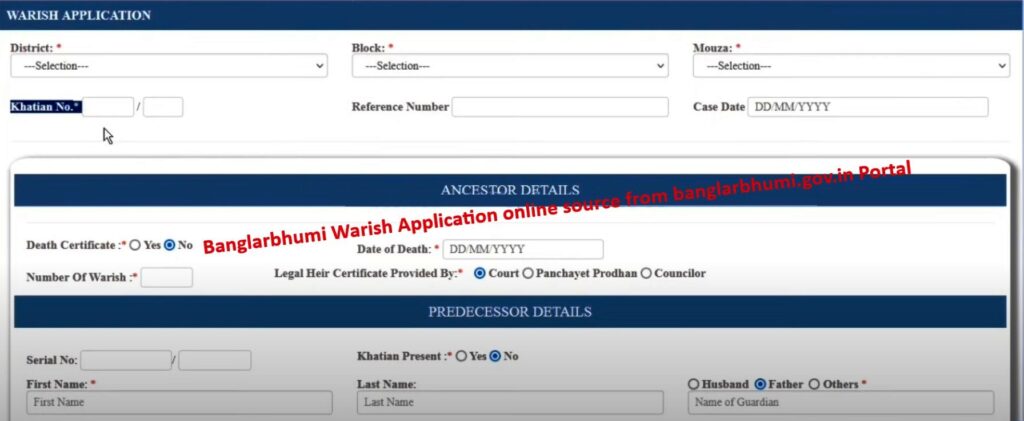
Process of filling Warish Application online on the Banglarbhumi website:
- Visit the Banglarbhumi official website banglarbhumi.gov.in/BanglarBhumi/Home.action
- Login to your account either as a Citizen or Department depending on the type of access you have
- Click on the ‘Citizen Services’ option
- Tap on ‘OnlineApplication‘ and select ‘Warish Application‘ from the drop-down menu
- You will be redirected to a new page where you must fill in the details such as district, block, mouza, and Khatian number
- Under the Ancestor details, fill in the required details like Death of Certificate, Date of death, Number of Warish, Legal heir provided by
- Next, enter the Predecessor details such as Khatian Present, First Name, Last Name, Guardian Name, Address, Caste, Gender, Religion, Aadhaar number, and Mobile number.
- After entering the Mobile number, tap on the screen, and an OTP will be sent to the same number. You can see the OTP on the screen, tap OK.
- Enter the OTP displayed on the screen beside the Mobile number field.
- Select Applicant Yes or No
- Now, click on Add Warish button. If you have more than one Warishapplication. enter the predecessor details and click on Add Warish
- Enter the captcha code as shown in the image
- Tick the check box to confirm the declaration and tap on Submit button
| Department Name | land & land reforms and refugee relief and rehabilitation department, west bengal |
| official url | banglarbhumi.gov.in/BanglarBhumi/Home.action |
| Online Application | Warish Application Form |
Read this article : Land Revenue Application / khajna
Lastly, you will see a message on the screen stating the Application taken Successfully along with the Application Number. Make a note of the application number for your future reference. If you want to download the WarishApplication Form you can click on the button Download online Application. banglarbhumi warish application form
