Banglarbhumi GRN Search Request And Application (GRIPS) at Banglarbhumi.gov.in (GRN Search Request and Application Checks)
Banglarbhumi has all the information of relief and rehabilitation department land and land reforms. If you want to purchase the land then this portal will help you retrieve most important and basic information which you may need to know in prior.
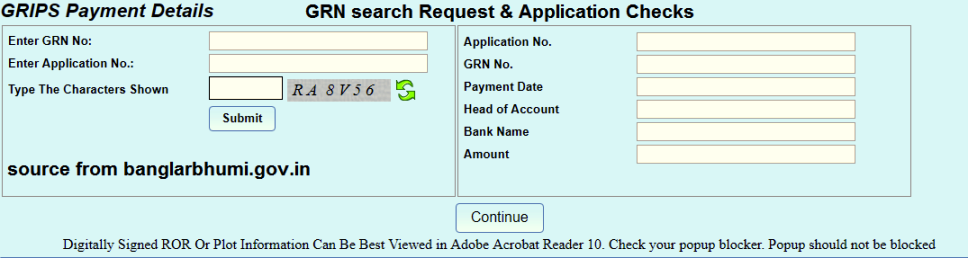
When purchasing or selling a land you need to create a GRN to record the delivery of that particular land. It is created against an issued purchase land. You can get the services like application GRN search and Request GRN search by visiting the banglarbhumi portal.
Banglarbhumi.gov.in Khantian number and Plot number Search
Banglarbhumi Application GRN Search and Request GRN Search:
Banglarbhumi web land records help a normal buyer or an entrepreneur who intend to set up industries to know the exact infrastructure available on the proposed sites. It is essential to check for the land details before buying any land like name of the current owner, value of the land, area, and more. You can get all this information very easily since this process had made easier to access online.
Banglarbhumi Application GRN Search :
Are Checking Banglarbhumi Application GRN Search online at banglarbhumi.gov.in. How to fill GRIPS Payment details For Application GRN Search :
Visit official link : banglarbhumi.gov.in
- Here two ways, You must know TO fill Your details.
Enter GRN Number
And Enter Application number
and submit It.
or - Enter Application Number, GRN number.
Select payment date.
Give head of account, bank name and amount to continue your details…
and gets GRN Details.
Request GRN search :
To verify your payment and register the case you require GRN . The payment of taxes and non-taxes is maintain in the GRN status.
For any online application on Banglarbhumi, you need to pay the fees through online methods. For example, to apply for mutation process application online, you need to pay the fees online by visiting the online application of mutation cases.
If you did not get any response after the payment is made through online and want to check whether the payment is made successfully or not then follow the below mentioned two steps:
- visit official website of Banglarbhumi.
- and Visit the Online Application in mutation case process
- From here, click on the Application Banglarbhumi GRN search.
- You will get to verify the status of your payment. If the status is displaying that your payment is unsuccessful and, the money had debited from your account then you can register the case.
Finally, For more details visit Official website : banglarbhumi.gov.in
Information About Application GRN Search Request
| What is / How to | Application GRN Search Request Information |
| Home | Banglarbhumi.info site |
| Official Banglarbhumi portal | Banglarbhumi.gov.in |
| What is GRN Means | Government Reference Number (GRN) |
| Application for GRN Request | 2 steps as given in content |
| How to Request GRN search | It is possible only in banglarbhumi.gov.in, how it is as given in Content |

REQUEST GRN SERCH
please enter mutation case no
GRN STATUS SITE NOT OPEN
website is now running sir…
ID No. from Grips not Matching With Input Application
please searching clearly…
KNOW YOUR PROPARTY WATCH BUT NO RECORD FOUNT
visit banglarbhumi : https://banglarbhumi.gov.in/
What is is GRN no. during applying for Porcha of a Plot of land.
grn means Government Reference Number.
ROR2020031514551
GRN 192020210118109081
Some Error Occurred.Please send mail to email-id provided in Contact Us
Why show this Grips Data Not Found.Please try again or contact GRIPS?
Please kindly solve this problem BANGLARBHUMI.GOV.IN
That is we download ROR/PI from Banglarbhumi website.