Mouza Map Application And Mouza Map Request Online at Banglarbhumi.gov.in
Mouza Map
If you own land, you must be knowing what a Mouza Map is. Well, it is a kind of map that shows the exact area of the land that you own on a piece of paper. Before the launch of the Banglarbhumi portal, the natives of West Bengal have to visit the office of Land reforms to raise the Mouza Map request. Now, this work can be done easily by sitting on the couch of home using the Banglarbhumi Portal. Here, I am discussing the process to do so.
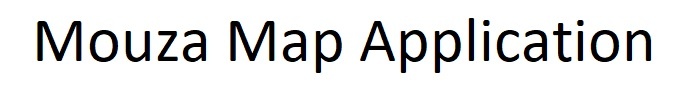
How to Fill Mouza Map Application Online :
- Open a search browser of your choice is it Mozilla Firefox, Internet Explorer, Google Chrome, or anyone else. Now in the web address bar type : banglarbhumi.gov.in.
- You will reach the home page of the Banglarbhumi portal. If you are already registered on the site, click on the ‘Sign In’ button. If you are not, first ‘Sign Up’ on the portal by following some simple steps.
- You will see the ‘Citizen Services’ tab on the left side of the screen. Click on that.
- Now you will see a drop-down menu with various options like Online Application, Land Classification, Mutation Status, service delivery, etc.Select the option ‘Service Delivery’ from there, which is the second option in the list.
- Again, you will be able to see several options like Plot Map request, GRN search request, Mouza Map request, Plot Map request, ROR request, etc. Click on the ‘Mouza Map Request’ option, as we are looking just for it.
- Most probably, you will now see a warning screen making you aware of the cyber-crimes. Just click on the ‘Close’ button present on it, as it is just a disclaimer.
- After that, certain information will be asked like district, block, mouza, map type, sheet no., etc. Filling this information is necessary for getting the Mouza Map for sure. You will get a drop-down list for this purpose, you can directly select from it without any need of searching it. You even have to select the type of Map you want. There are two types Map – LR, and RS.
LR – Land Reforms (Latest Porcha)
RS – Revisional Settlement of 1962
Choose the map according to your needs.
- Now, you have to select the ‘Sheet Number’ as well.
- If you want to calculate the fee for getting Mouza Map, you need to enter some additional details like Name, name of father/husband, Address, etc.After entering it, enter the correct captcha code and then click on the ‘Calculate Fee’ tab. If your entered data is correct, you will see the exact amount to be paid for getting the Mouza Map.
- After paying the fee, you will find the tab ‘View Mouza Map’. Click on that. If all the details provided by you are correct, you will be able to see the Map on the screen. You can take its screenshot or download it for any future reference.
How to check the Status of the Mouza Map-Request?
The process of Mouza Map-Request sometimes takes time. You can check the status of your Mouza Map Application just by entering your Application No., the amount paid, and the number of pages.
