Banglarbhumi Khatian and Plot Information – Complete Guide to West Bengal Land Records (2025)
Why Banglarbhumi Matters for Landowners
The Government of West Bengal has digitized land records through the Banglarbhumi portal. Using this platform, citizens can check Khatian (Record of Rights) and Plot Information online without visiting land offices. This transparency saves time, reduces disputes, and helps during property transactions.
What is a Khatian in West Bengal Land Records?
A Khatian (also called Record of Rights or RoR) is a legal document showing who owns a piece of land and under what rights.
Details typically include:
- Name of landowner(s)
- Father’s or husband’s name
- Plot/Dag number(s) linked to the owner
- Type and classification of land (Shali, Danga, etc.)
- Land area in local measurement units
- Notes on mutation or past transactions
👉 In short, a Khatian confirms the ownership and legal rights connected to a property.
What Does Plot Information Mean and How Is It Different from Khatian?
A Plot (or Dag) refers to the specific parcel of land in a revenue village (Mouza).
- Plot Information highlights the land’s classification, size, and number.
- Khatian highlights who owns or holds rights to that land.
So, if you want to verify both the parcel and the ownership, you need to check both Khatian and Plot Information.
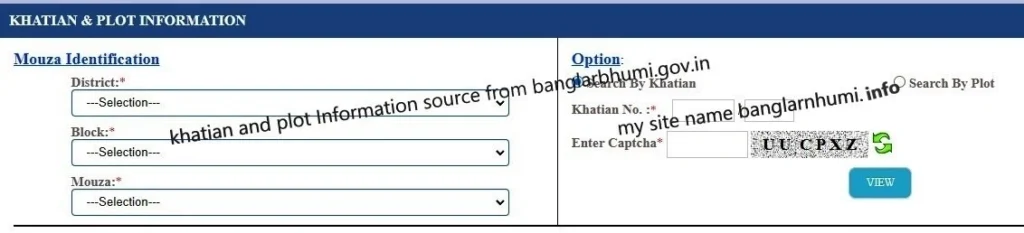
How to Check Khatian and Plot Information on Banglarbhumi (Step by Step)
The portal provides a service called Know Your Property, where you can search by either Khatian or Plot number.
Step 1 – Open the Portal
Go to Banglarbhumi.gov.in → Click Know Your Property.
Step 2 – Select Location
Choose:
- District
- Block
- Mouza
Step 3 – Choose Search Option
- By Khatian Number – enter the Khatian number.
- By Plot Number – enter the Plot/Dag number.
Step 4 – Enter Captcha & Submit
Click View to display details.
Step 5 – Save or Print
You can download or print the e-Porcha (digital RoR) for future reference.
How to Search by Khatian Number
- Enter the Khatian number exactly as it appears on old documents.
- The result will show landowner details and plots linked to that Khatian.
On web, How to Search by Plot Number
- Input the Dag/Plot number.
- The system shows classification, area, and linked Khatian(s).
How to Check RS–LR (Sabek/Hal) Plot Conversion Online
West Bengal has two numbering systems:
- RS (Revisional Settlement / Sabek Dag) – old numbers
- LR (Land Reform / Hal Dag) – updated numbers
To convert RS to LR or vice versa:
- Go to Citizen Services → LR/RS Information.
- Select District, Block, and Mouza.
- Choose Sabek Dag → Hal Dag or Hal Dag → Sabek Dag.
- Enter the number and submit.
👉 This helps match old deeds with updated records.
What is an e-Porcha and How Can You Use It?
An e-Porcha is the digital version of the Record of Rights.
It displays:
- Ownership details
- Plot list and classification
- Area and remarks
⚠️ Note: An e-Porcha is for information only. For legal purposes (like court cases or loans), you must obtain a certified copy from the BLRO office.
Other Useful Banglarbhumi Services
Apart from Khatian and Plot search, the portal offers:
- Query Search – Track applications or cases by number & year.
- Public Grievance – Submit land-related complaints online.
- Khajna Payment – Pay land revenue digitally.
- Mutation Updates – Check if ownership changes are reflected after registration.
Common Local Terms in West Bengal Land Records
- Mouza = Revenue village
- Dag/Plot = Parcel number
- Khatian = Ownership record
- RS/LR = Different survey numbering systems
- Sabek/Hal = Old vs new plot numbers
Checklist for Verifying Land Records Online
Before buying or dealing with land:
- Confirm the correct District, Block, and Mouza.
- Match owner’s name(s) with the deed.
- Check land classification (e.g., agricultural, residential).
- Verify RS–LR conversion if deed uses older numbers.
- Ensure mutation is updated in the records.
- Print/save the e-Porcha for reference.
- Cross-check registration and stamp duty on the WB Registration portal.
Typical Issues Users Face and Their Solutions
- Wrong Mouza/District chosen → Verify from deed or old records.
- Number not working → Add leading zeros if present.
- Server timeout → Try during non-peak hours.
- Mismatch between deed and portal → Use RS–LR conversion tool.
Is It Legally Safe to Rely Only on Banglarbhumi?
- The portal is official and authentic, but online printouts are not legal proof.
- Always get a certified RoR (porcha) from BLRO for legal matters.
- Use the official portals only, avoid third-party paid services.
FAQs about Banglarbhumi Khatian and Plot Information
Q1: How can I check Khatian and Plot Information online?
Use the Know Your Property option on Banglarbhumi, enter District/Block/Mouza, then search by Khatian or Plot number.
Q2: What is the difference between Khatian and Plot?
Khatian shows ownership details, while Plot Information gives land parcel details.
Q3: How can I find LR numbers for old RS plots?
Use the LR/RS Information service for Sabek Dag ↔ Hal Dag conversion.
Q4: Can I raise complaints about land records online?
Yes, under the Public Grievance option.
Q5: Where do I check registration and stamp duty details?
On the official West Bengal Registration & Stamp Revenue portal.
Conclusion
By using Banglarbhumi’s Khatian and Plot Information services, landowners and buyers can quickly verify ownership, plot size, and classification without visiting government offices. This makes property transactions smoother, reduces the risk of disputes, and ensures better transparency in land management.
